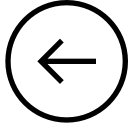
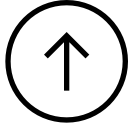
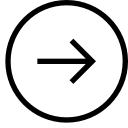
| CSC300: What to do you have lots of red marks in Eclipse [3/6] | 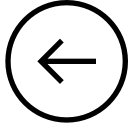 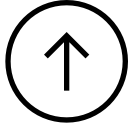 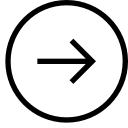 |
Suppose you had eclipse working and then one day, eclipse looks like this:
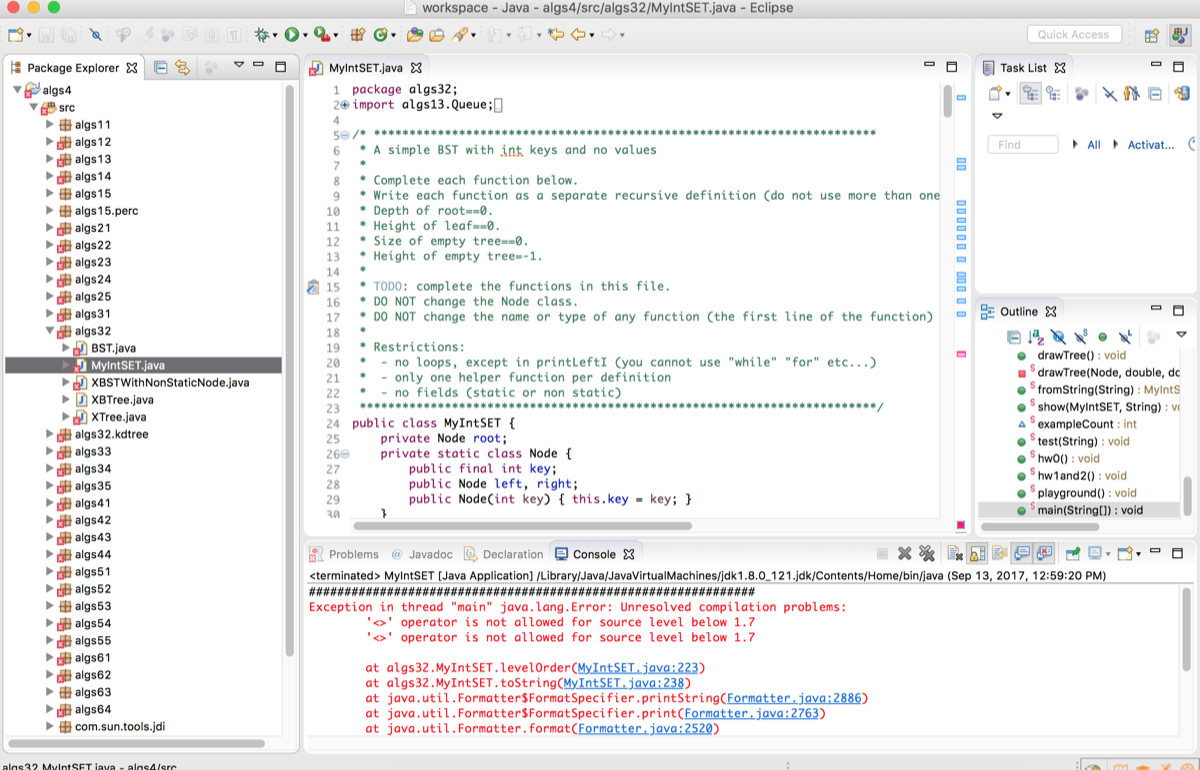
Try
"Project" > "Clean..." > "Clean all projects"
If that does not work, try deleting potentially problematic files to re-create a fresh eclipse-workspace:
Exit eclipse
Using the finder or terminal, remove the following files/directories:
eclipse-workspace/.metadataeclipse-workspace/algs4/.classpatheclipse-workspace/algs4/.projectIf you are using finder on a mac, you may need to make these files visible. To do this, press "Command-Shift-. (period)"
Restart eclipse. You should have a blank eclipse-workspace.
Follow the previous instructions to show the
algs4 project, by following the previous instructions
to install the code from class, starting with File > New >
Java Project