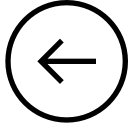
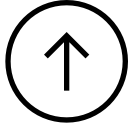
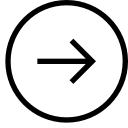
| CSC300: The second most common problem with eclipse [2/6] | 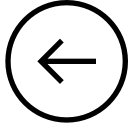 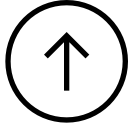 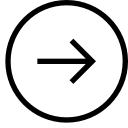 |
The most common problem with eclipse is that the compiler
compliance level
gets messed up. Try this. If it does not
work, then contact me.
With the compliance level issue, you may get a lot of compiler errors, such as this:
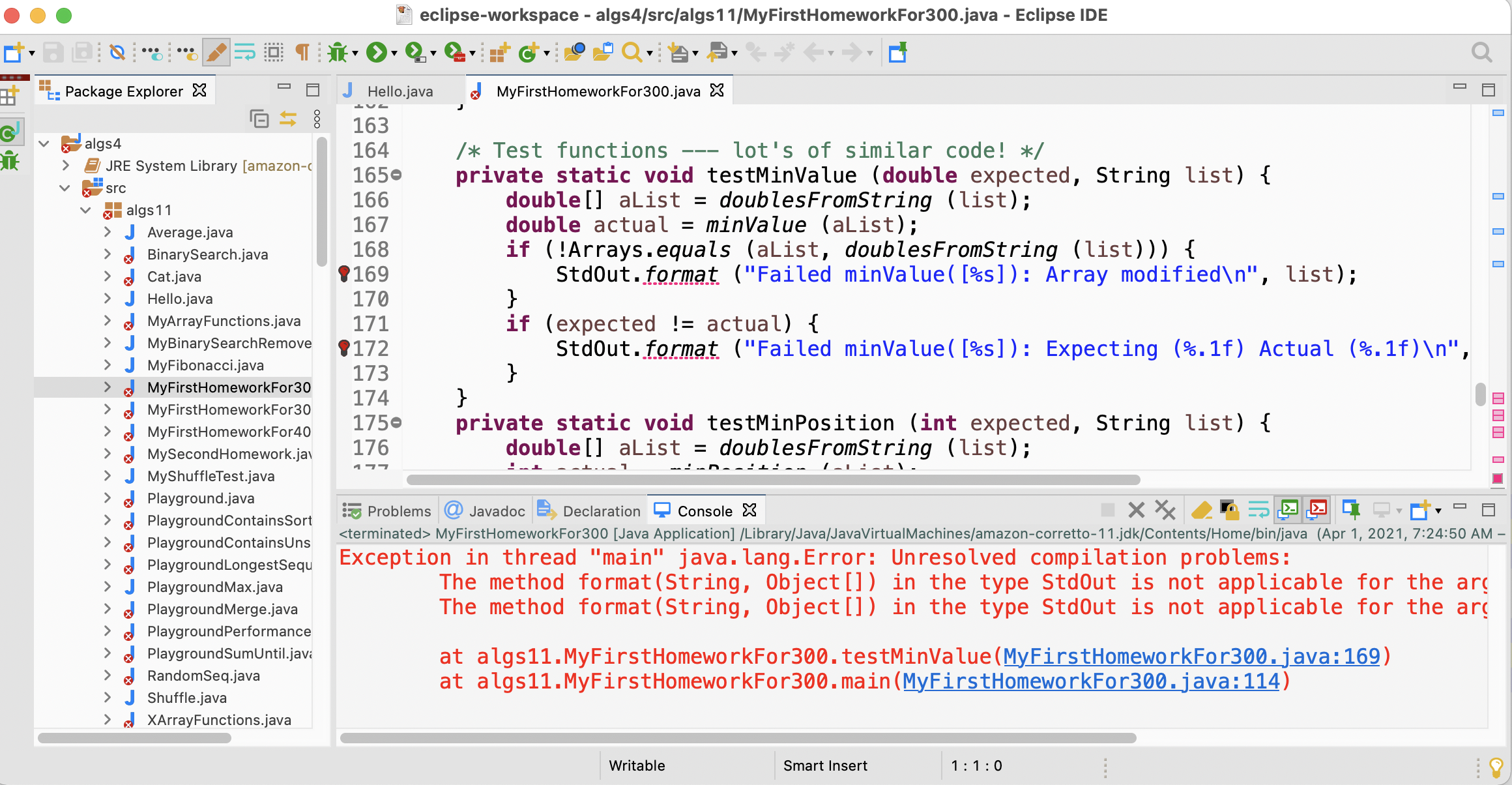
To fix it, pull up eclipse preferences. On windows, this is under
the window
menu.
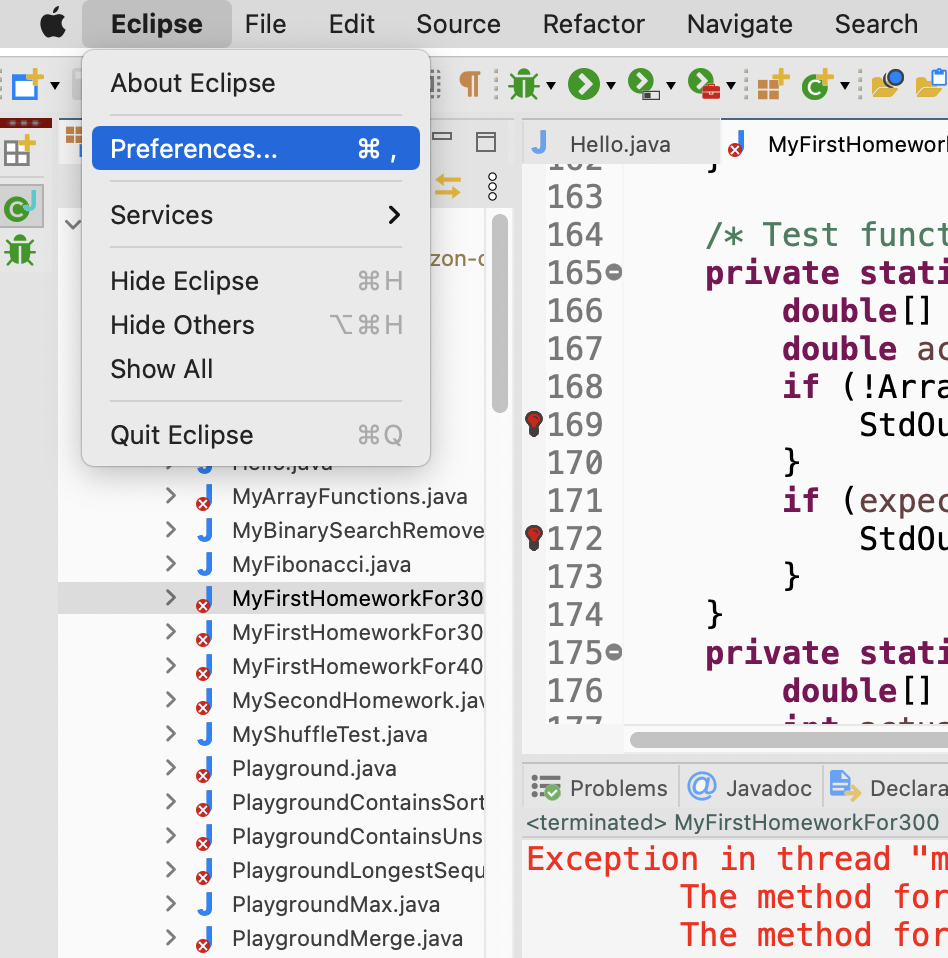
Navigate to the compiler
pane so that you can see the
compliance level.
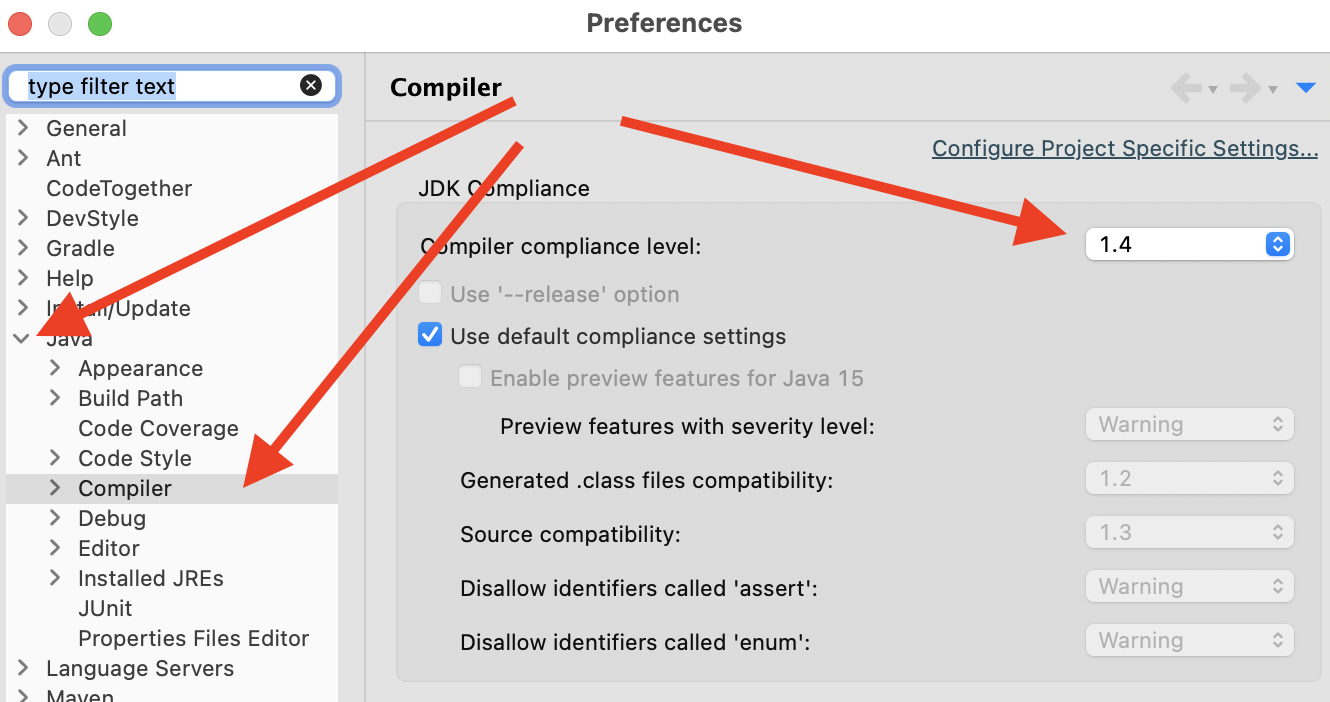
If the compliance level is anything other than 17, set it to
17 and then save and follow the prompts to recompile
your entire workspace. It will take a few seconds.
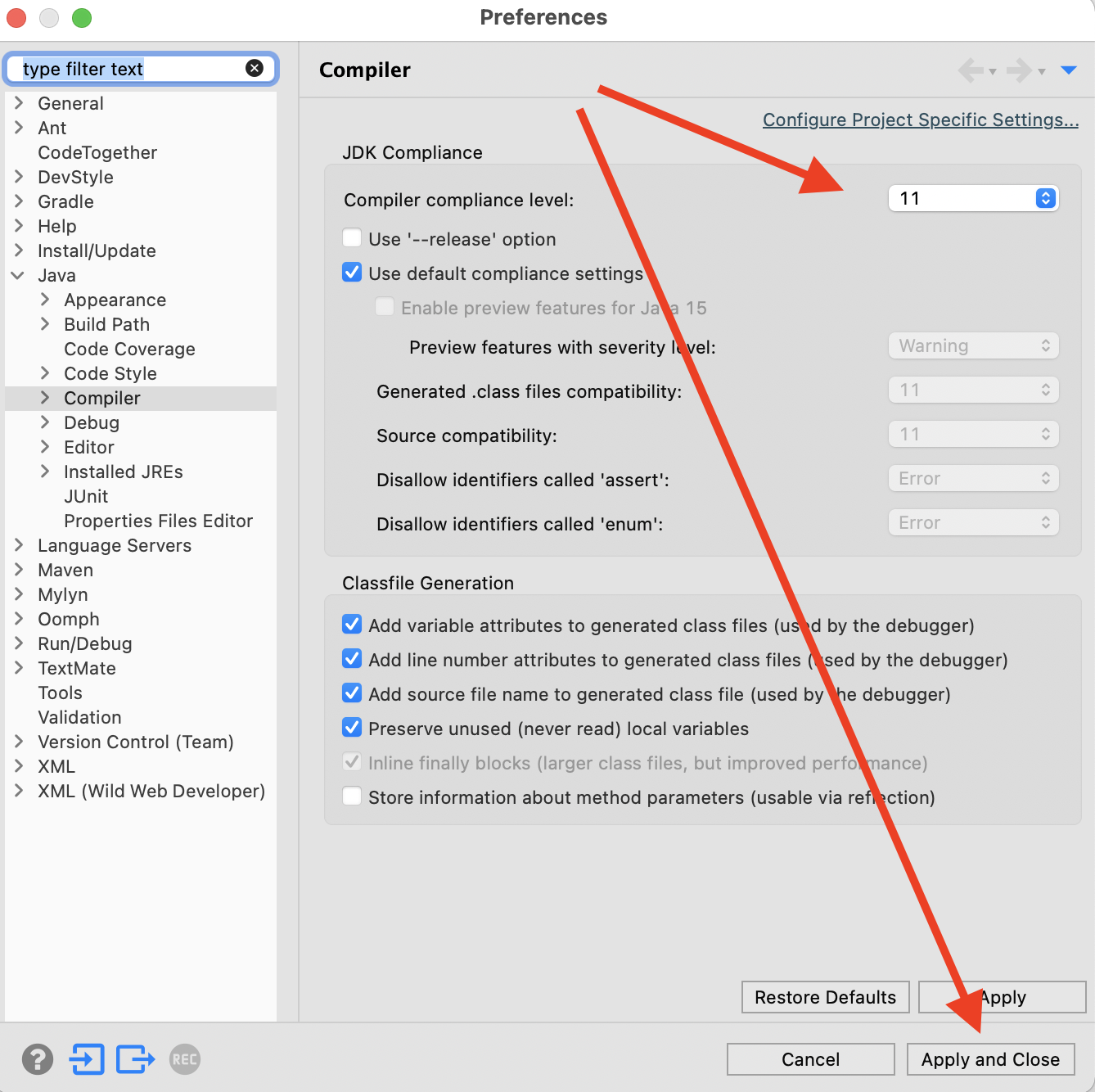
If the compliance level is already correct, then set it to
1.4, and then save and follow the prompts to recompile
your entire workspace. Then repeat the process and set it back to
17.
This appears to be a bug in eclipse. Good news is that is it seems to happen at most once with students in this class.
If this did not fix your issue, contact me.