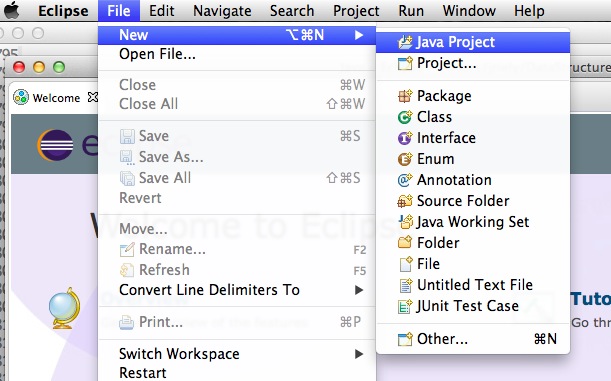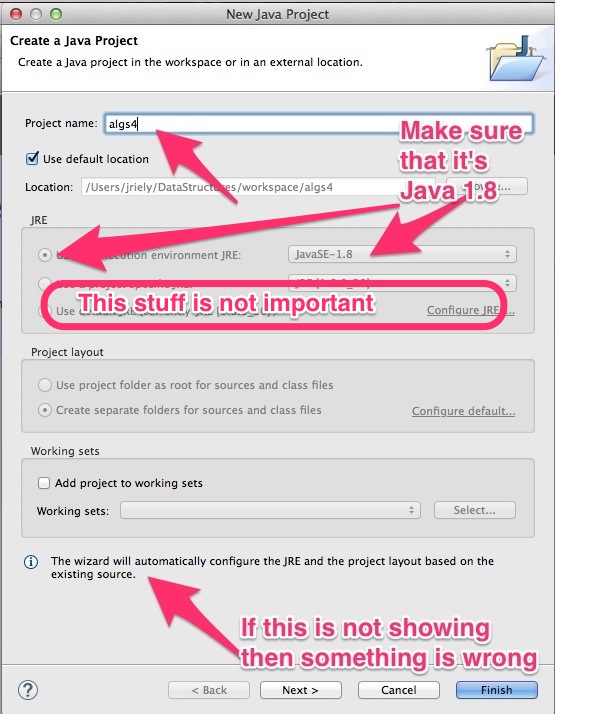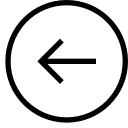
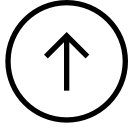
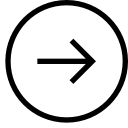
| SE450: Using Eclipse: Install code for this class [2/10] | 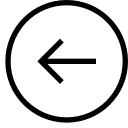 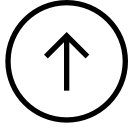 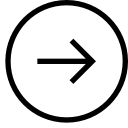 |
There is a video walking through these steps on windows: SE450 workspace movie
Quick links:
Step-by-step:Create a folder structure for course materials
For example, you might use:
C:\Users\myname\Documents\DataStructures
Download the zip file for the class: Code examples ZIP
Unzip the file into the folder for class.
This should create a folder called workspace.
The workspace folder should contain se450.
The se450 folder should contain lib, src, and maybe some other things.
Verify that the folder hierarchy looks like this:
C:\Users\myname\Documents\DataStructures\workspace C:\Users\myname\Documents\DataStructures\workspace\se450 C:\Users\myname\Documents\DataStructures\workspace\se450\lib C:\Users\myname\Documents\DataStructures\workspace\se450\src
On my machine, I have the following:
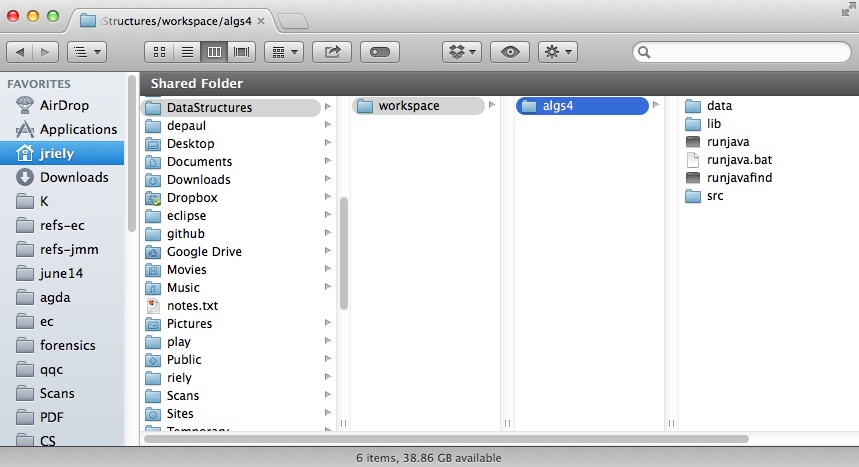
Start eclipse. When it prompts you for a workspace, select your workspace folder.
C:\Users\myname\Documents\DataStructures\workspace
DO NOT SELECT THE se450 FOLDER!
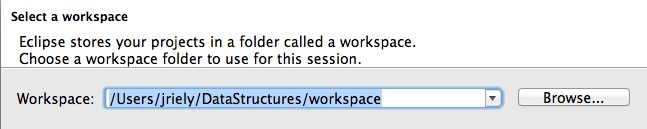
In eclipse, navigate to
File > New > Java Project
In project name
type se450. and then click the finish
button