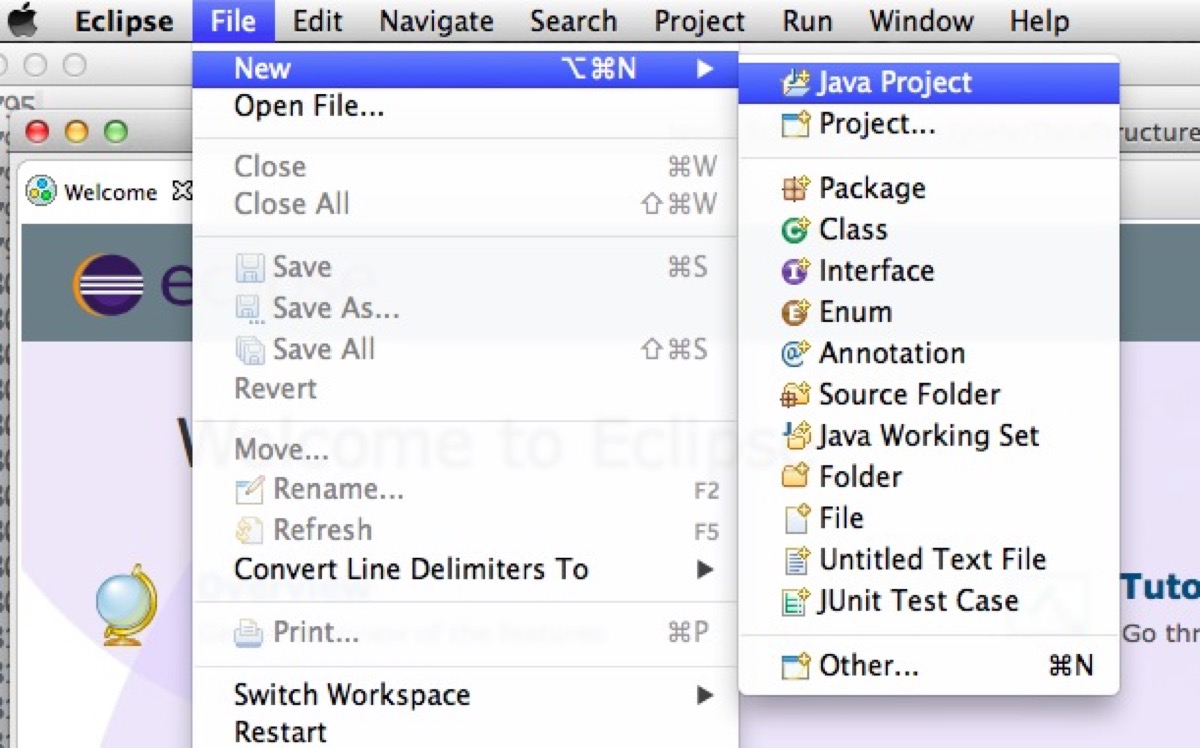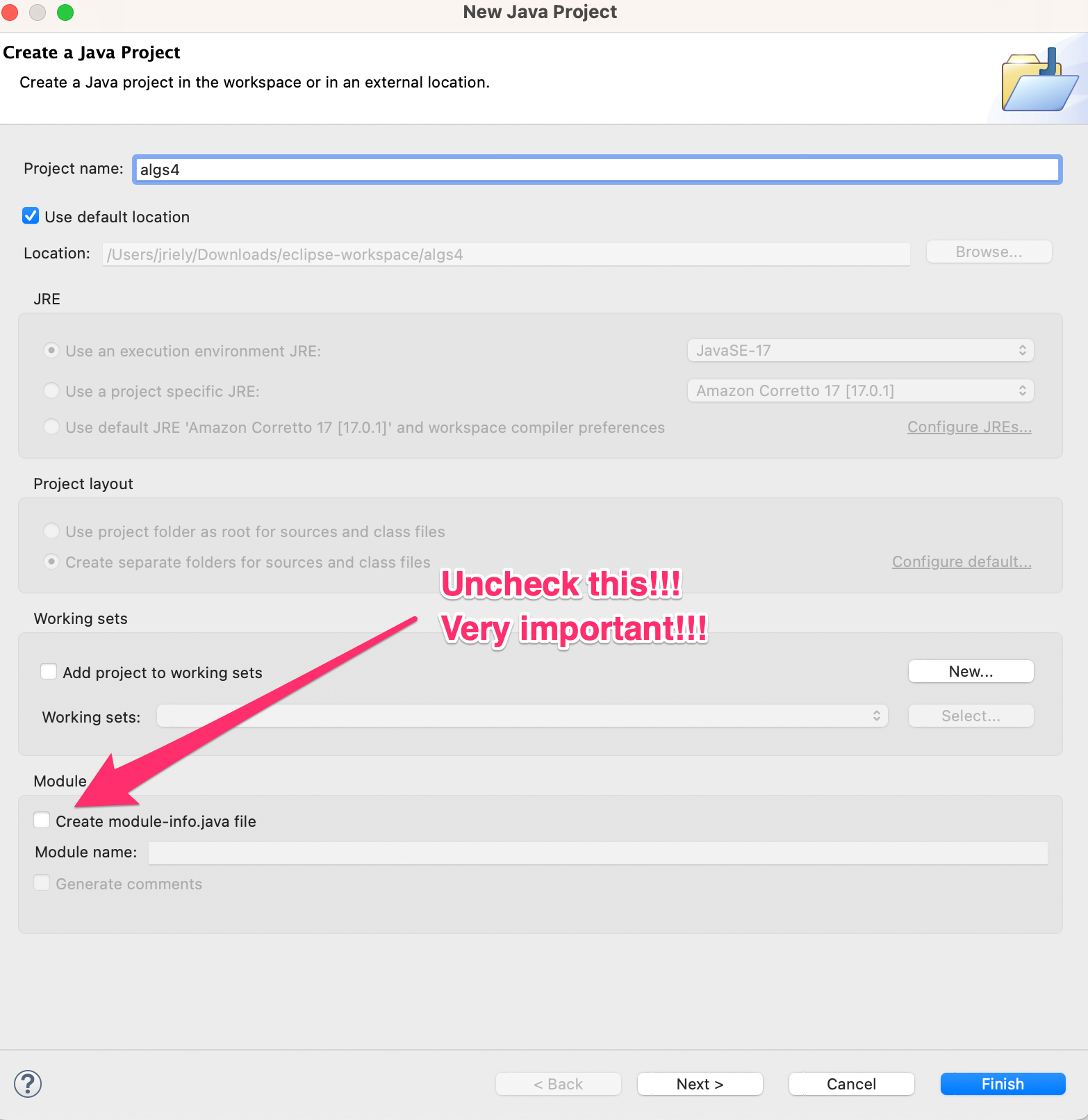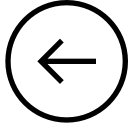
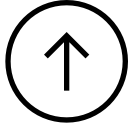
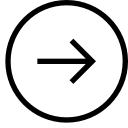
| CSC300: Start eclipse in the eclipse-workspace you downloaded before [7/8] | 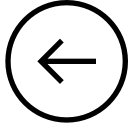 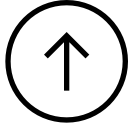 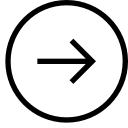 |
Mostly, we take the defaults during installation. There is one important exception. You must uncheck the box to create a module-info file.
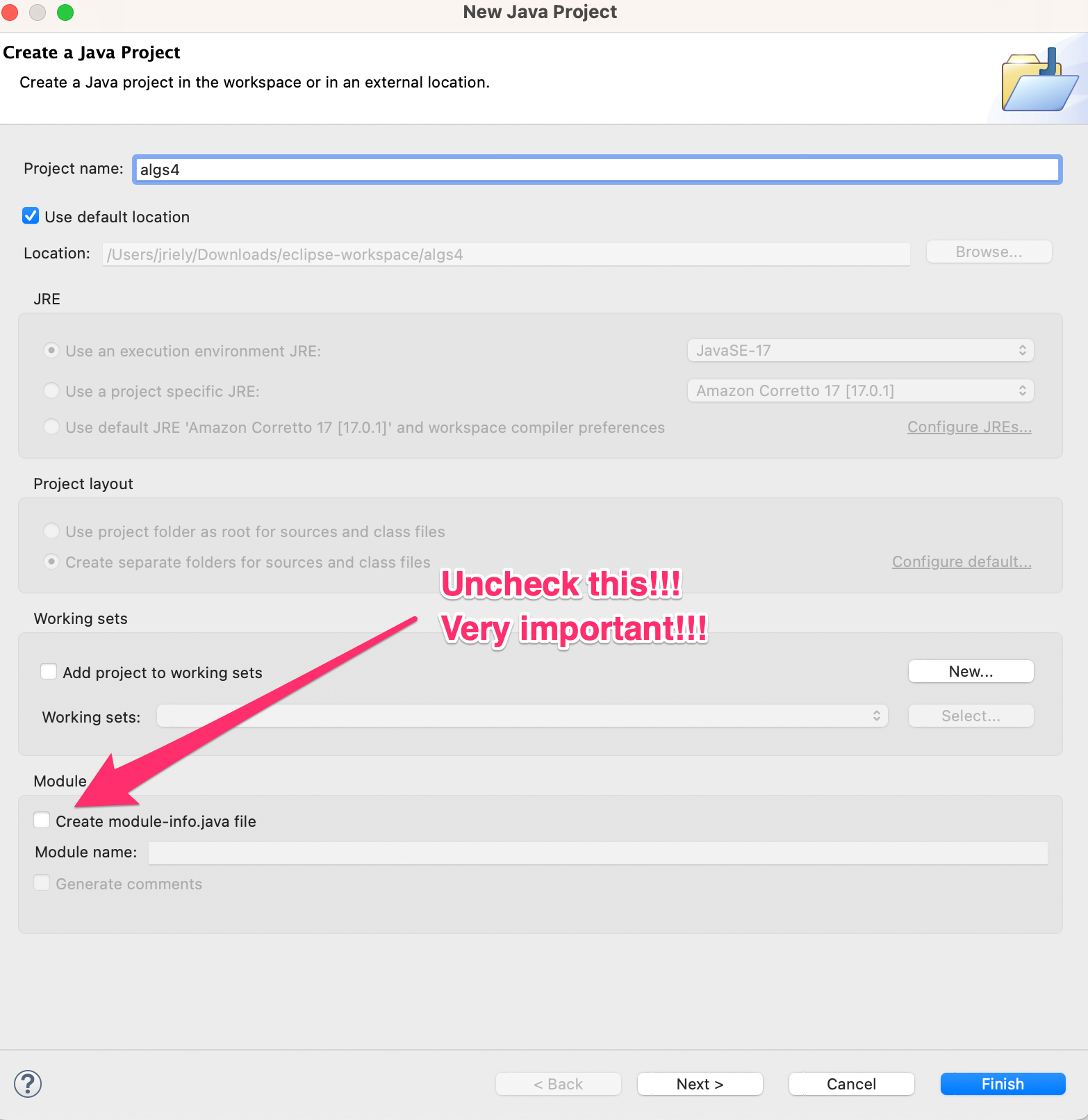
Make sure that you have downloaded the code for the class, as instructed before.
Verify that the folder hierarchy looks like this:
C:\Users\myname\Documents\DataStructures\eclipse-workspace C:\Users\myname\Documents\DataStructures\eclipse-workspace\algs4 C:\Users\myname\Documents\DataStructures\eclipse-workspace\algs4\data C:\Users\myname\Documents\DataStructures\eclipse-workspace\algs4\src
On my machine, I have the following:
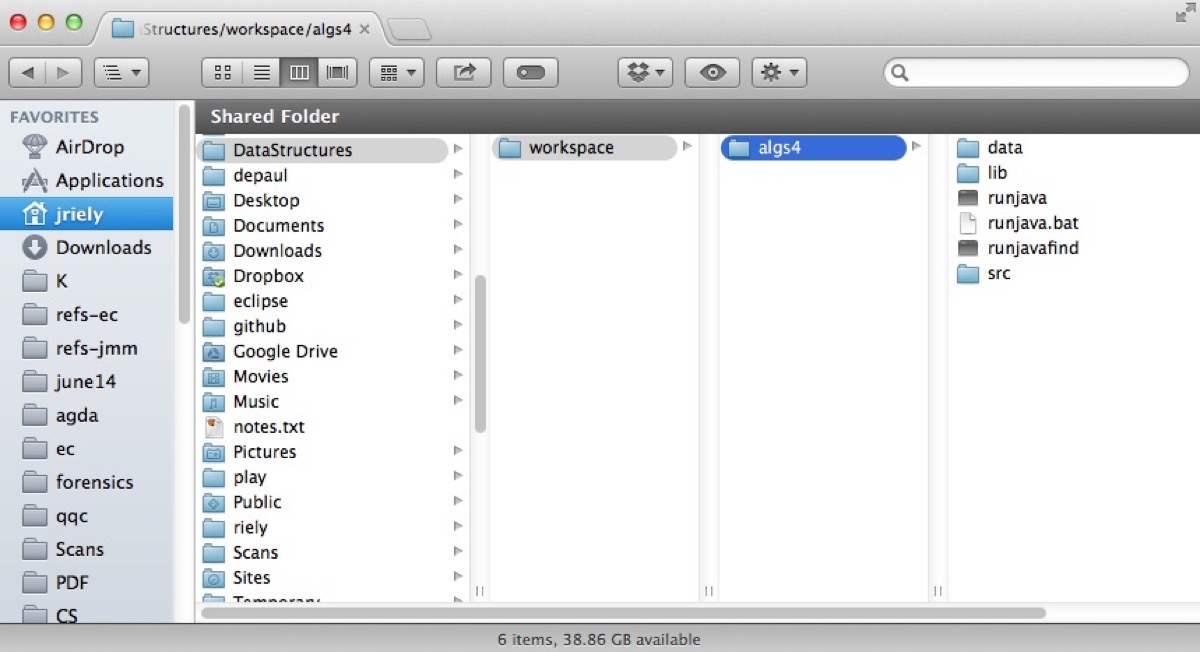
Start eclipse. When it prompts you for a workspace, select your eclipse-workspace folder.
C:\Users\myname\Documents\DataStructures\eclipse-workspace
DO NOT SELECT THE algs4 FOLDER!
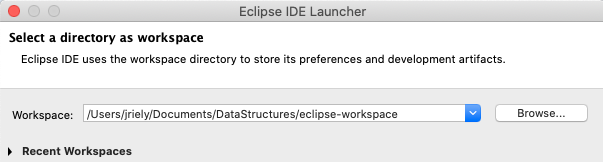
In eclipse, navigate to
File > New > Java Project
In project name
type algs4. and then click the finish
button