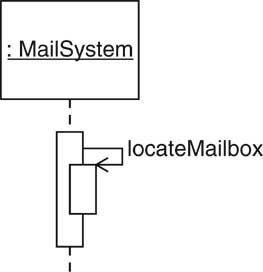
| Contents [0/76] |
| Object-Oriented Design & Patterns [1/76] |
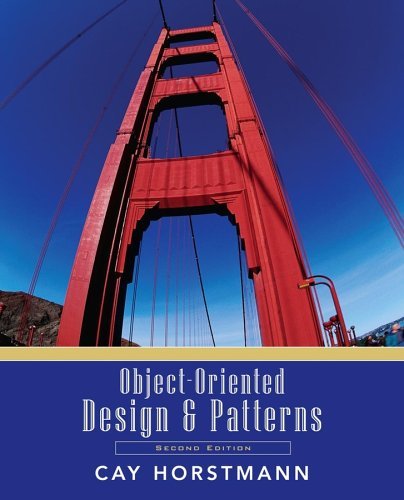
| Chapter Topics [2/76] |
| From Problem to Code [3/76] |
Three Phases:
| Analysis Phase [4/76] |
Functional Specification
| Design Phase [5/76] |
Goals
| Implementation Phase [6/76] |
| Object and Class Concepts [7/76] |
| Identifying Classes [8/76] |
Rule of thumb: Look for nouns in problem description
| Identifying Classes [9/76] |
Focus on concepts, not implementation
| Categories of Classes [10/76] |
| Identifying Responsibilities [11/76] |
Rule of thumb: Look for verbs in problem description
| Responsibilities [12/76] |
| Class Relationships [13/76] |
| Dependency Relationship [14/76] |
| Coupling [15/76] |
void print() // prints to System.outwith
String getText() // can print anywhere
| Aggregation [16/76] |
| Multiplicities [17/76] |
public class Mailbox
{
. . .
private Greeting myGreeting;
}
public class MessageQueue
{
. . .
private ArrayList<Message> elements;
}
| Inheritance [18/76] |
| Use Cases [19/76] |
| Sample Use Case [20/76] |
Enter mailbox number followed by #
You have reached mailbox xxxx. Please leave a message now
| Sample Use Case -- Variations [21/76] |
You have typed an invalid mailbox number.1.3. Continue with step 2.
| CRC Cards [22/76] |
| CRC Cards [23/76] |
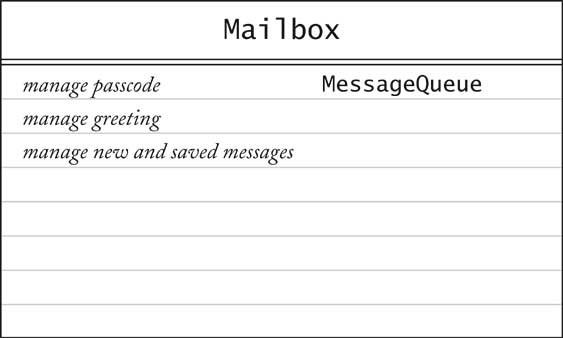
| CRC Cards [24/76] |
| Walkthroughs [25/76] |
| Walkthroughs [26/76] |
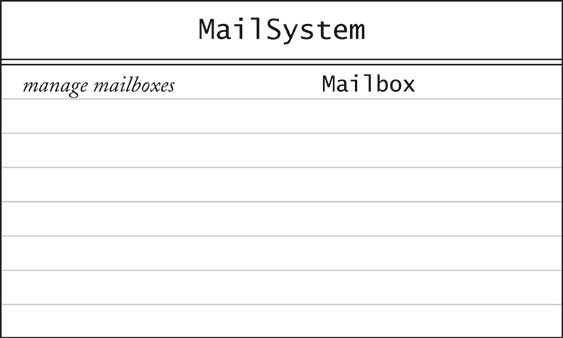
| UML Diagrams [27/76] |
| Class Diagrams [28/76] |
| Class Diagrams [29/76] |
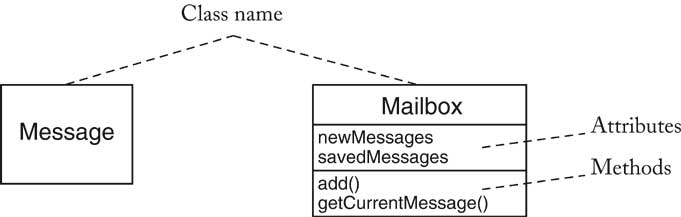
| Class Relationships [30/76] |
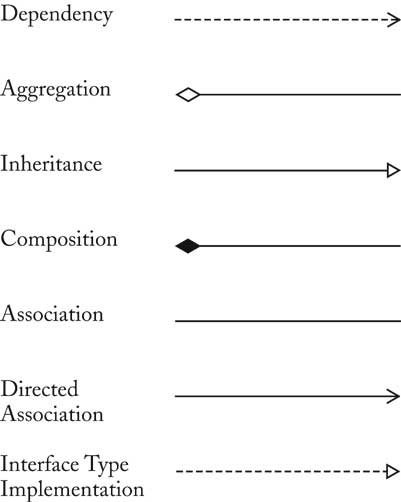
| Multiplicities [31/76] |
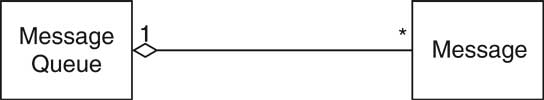
| Composition [32/76] |
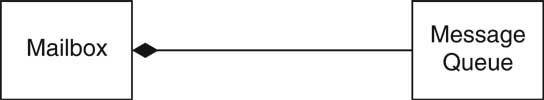
| Association [33/76] |
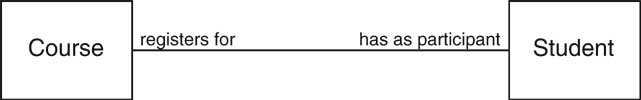
| Association [34/76] |
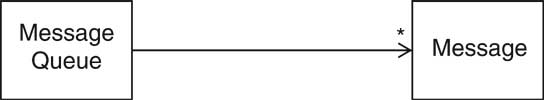
| Interface Types [35/76] |
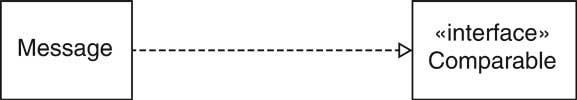
| Tips [36/76] |
| Sequence Diagrams [37/76] |
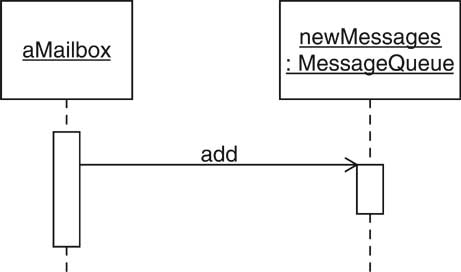
| Self call [38/76] |
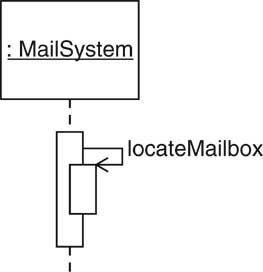
| Object Construction [39/76] |
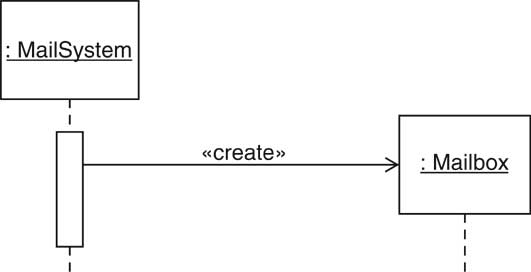
| State Diagram [40/76] |
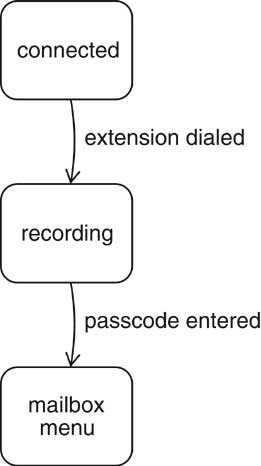
| Design Documentation [41/76] |
/**
Adds a message to the end of the new messages.
@param aMessage a message
*/
public void addMessage(Message aMessage)
{
}
| Case Study: Voice Mail System [42/76] |
| Use Case: Reach an Extension [43/76] |
Enter mailbox number followed by #
You have reached mailbox xxxx. Please leave a message now
| Use Case: Leave a Message [44/76] |
| Use Case: Log in [45/76] |
Enter 1 to retrieve your messages.
Enter 2 to change your passcode.
Enter 3 to change your greeting.
| Use Case: Retrieve Messages [46/76] |
Press 1 to listen to the current message
Press 2 to delete the current message
Press 3 to save the current message
Press 4 to return to the mailbox menu
| Use Case: Retrieve Messages [47/76] |
| Use Case: Change the Greeting [48/76] |
| Use Case: Change the Greeting [49/76] |
| Use Case: Change the Passcode [50/76] |
| Use Case: Change the Passcode [51/76] |
| CRC Cards for Voice Mail System [52/76] |
Some obvious classes
| Initial CRC Cards: Mailbox [53/76] |
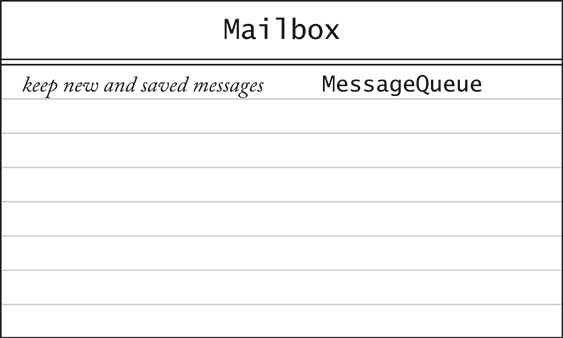
| Initial CRC Cards: MessageQueue [54/76] |
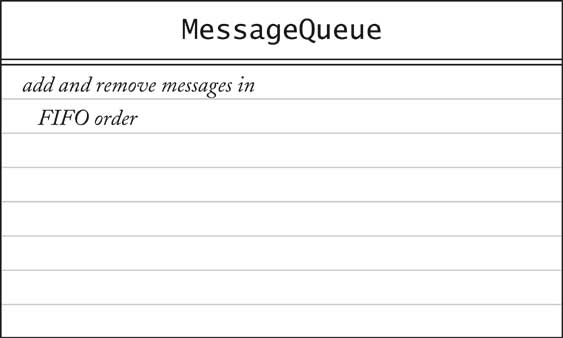
| Initial CRC Cards: MailSystem [55/76] |
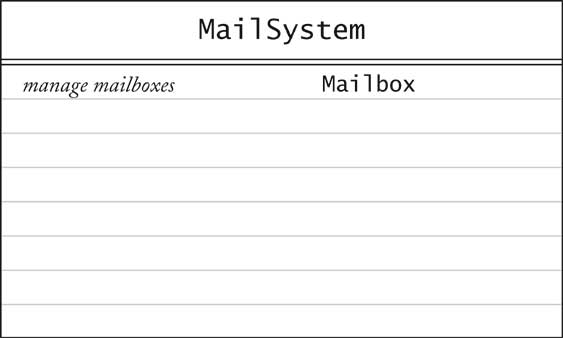
| Telephone [56/76] |
| Telephone [57/76] |
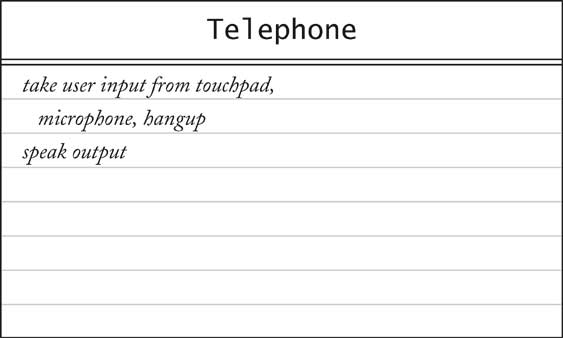
| Connection [58/76] |
| Connection [59/76] |
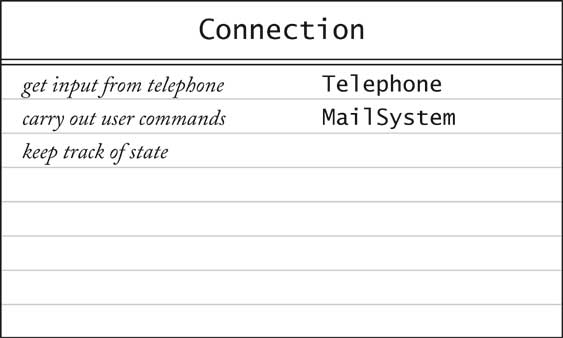
| Analyze Use Case: Leave a message [60/76] |
| Result of Use Case Analysis [61/76] |
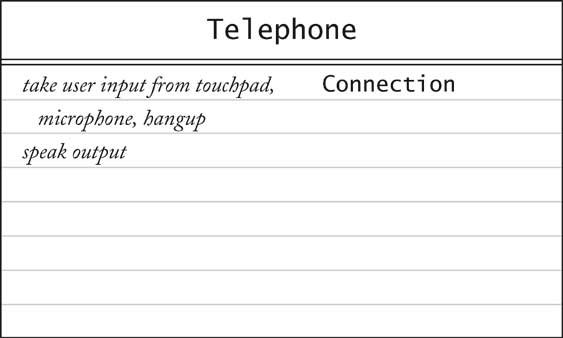
| Result of Use Case Analysis [62/76] |
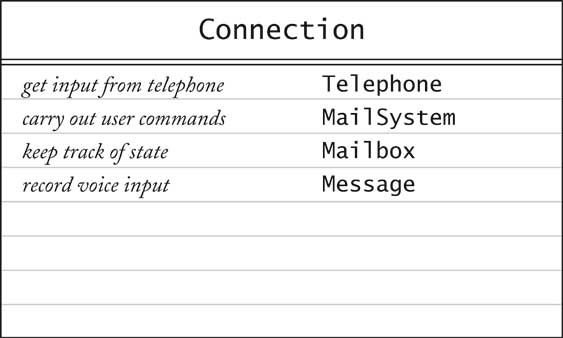
| Result of Use Case Analysis [63/76] |
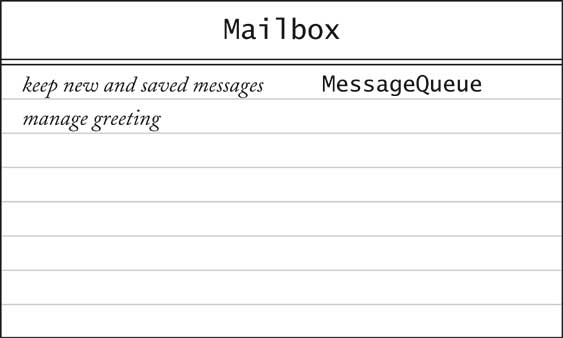
| Result of Use Case Analysis [64/76] |
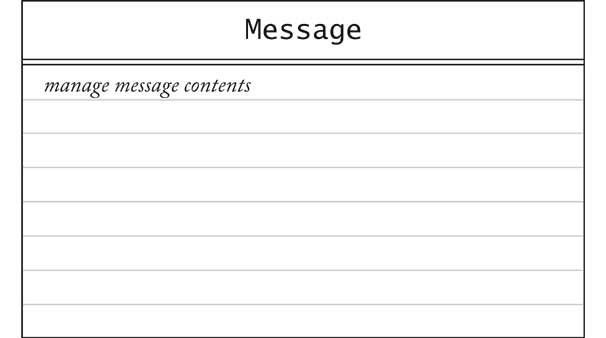
| Analyse Use Case: Retrieve messages [65/76] |
| Result of Use Case Analysis [66/76] |
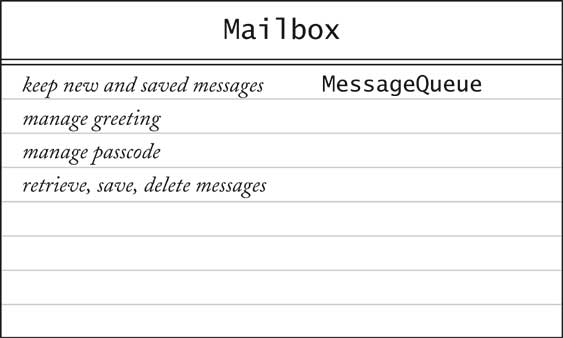
| CRC Summary [67/76] |
| UML Class Diagram for Mail System [68/76] |
| Dependency Relationships [69/76] |
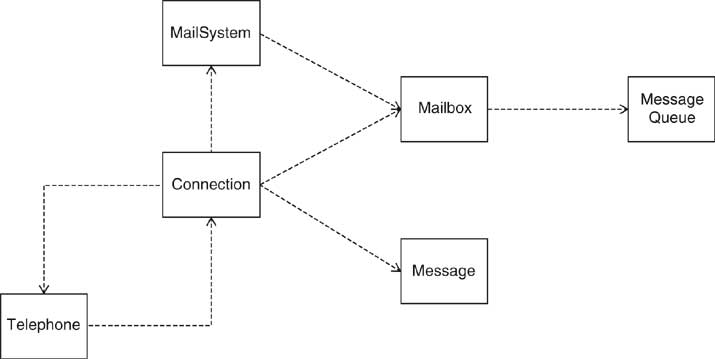
| Aggregation Relationships [70/76] |
| UML Class Diagram for Voice Mail System [71/76] |
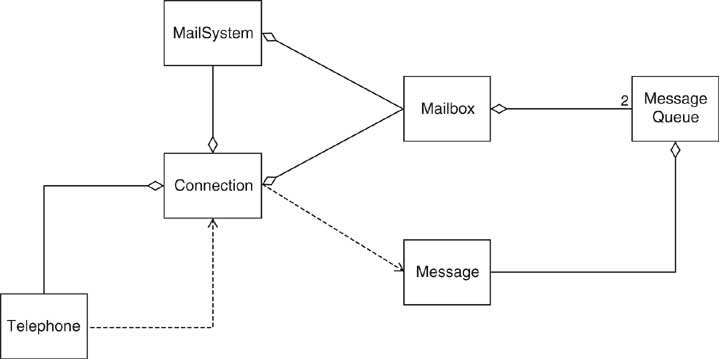
| Sequence Diagram for Use Case: Leave a message [72/76] |
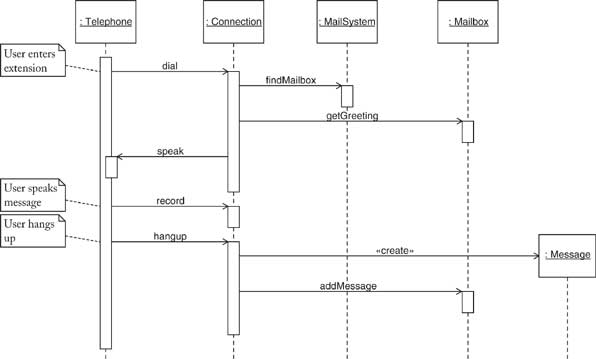
| Interpreting a Sequence Diagram [73/76] |
| Sequence Diagram for Use Case: Retrieve messages [74/76] |
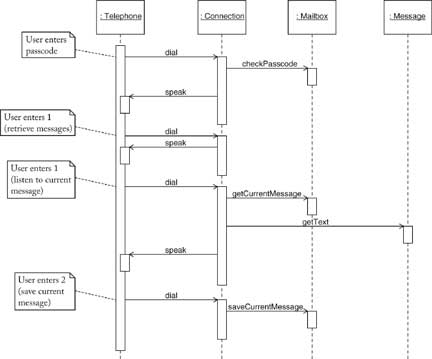
| Connection State Diagram [75/76] |
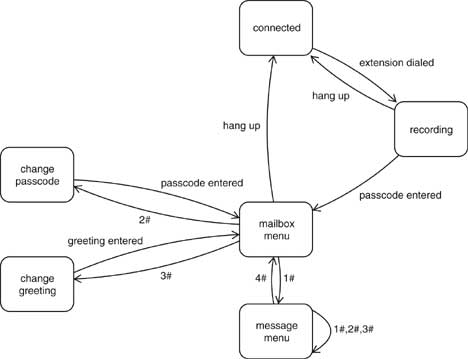
| Java Implementation [76/76] |
file:horstmann/ch02_mail/Message.java [source] [doc-public] [doc-private]
01
02
03
04
05
06
07
08
09
10
11
12
13
14
15
16
17
18
19
20
21
22
23
24
25
26
file:horstmann/ch02_mail/MessageQueue.java [source] [doc-public] [doc-private]
01
02
03
04
05
06
07
08
09
10
11
12
13
14
15
16
17
18
19
20
21
22
23
24
25
26
27
28
29
30
31
32
33
34
35
36
37
38
39
40
41
42
43
44
45
46
47
48
49
50
51
52
53
54
55
56
57
58
file:horstmann/ch02_mail/Mailbox.java [source] [doc-public] [doc-private]
001
002
003
004
005
006
007
008
009
010
011
012
013
014
015
016
017
018
019
020
021
022
023
024
025
026
027
028
029
030
031
032
033
034
035
036
037
038
039
040
041
042
043
044
045
046
047
048
049
050
051
052
053
054
055
056
057
058
059
060
061
062
063
064
065
066
067
068
069
070
071
072
073
074
075
076
077
078
079
080
081
082
083
084
085
086
087
088
089
090
091
092
093
094
095
096
097
098
099
100
101
102
103
104
105
106
107
108
file:horstmann/ch02_mail/Connection.java [source] [doc-public] [doc-private]
001
002
003
004
005
006
007
008
009
010
011
012
013
014
015
016
017
018
019
020
021
022
023
024
025
026
027
028
029
030
031
032
033
034
035
036
037
038
039
040
041
042
043
044
045
046
047
048
049
050
051
052
053
054
055
056
057
058
059
060
061
062
063
064
065
066
067
068
069
070
071
072
073
074
075
076
077
078
079
080
081
082
083
084
085
086
087
088
089
090
091
092
093
094
095
096
097
098
099
100
101
102
103
104
105
106
107
108
109
110
111
112
113
114
115
116
117
118
119
120
121
122
123
124
125
126
127
128
129
130
131
132
133
134
135
136
137
138
139
140
141
142
143
144
145
146
147
148
149
150
151
152
153
154
155
156
157
158
159
160
161
162
163
164
165
166
167
168
169
170
171
172
173
174
175
176
177
178
179
180
181
182
183
184
185
186
187
188
189
190
191
192
193
194
195
196
197
198
199
200
201
202
203
204
205
206
207
208
209
210
211
212
213
214
215
216
217
218
219
220
221
222
223
224
225
226
227
228
229
230
231
232
233
234
235
236
237
238
239
240
241
file:horstmann/ch02_mail/MailSystem.java [source] [doc-public] [doc-private]
01
02
03
04
05
06
07
08
09
10
11
12
13
14
15
16
17
18
19
20
21
22
23
24
25
26
27
28
29
30
31
32
33
34
35
36
37
38
39
40
41
42
file:horstmann/ch02_mail/Telephone.java [source] [doc-public] [doc-private]
01
02
03
04
05
06
07
08
09
10
11
12
13
14
15
16
17
18
19
20
21
22
23
24
25
26
27
28
29
30
31
32
33
34
35
36
37
38
39
40
41
42
43
44
45
46
47
48
49
50
51
52
53
54
file:horstmann/ch02_mail/MailSystemTester.java [source] [doc-public] [doc-private]
01
02
03
04
05
06
07
08
09
10
11
12
13
14
15
16
17
18
19
20
Revised: 2007/09/11 16:16